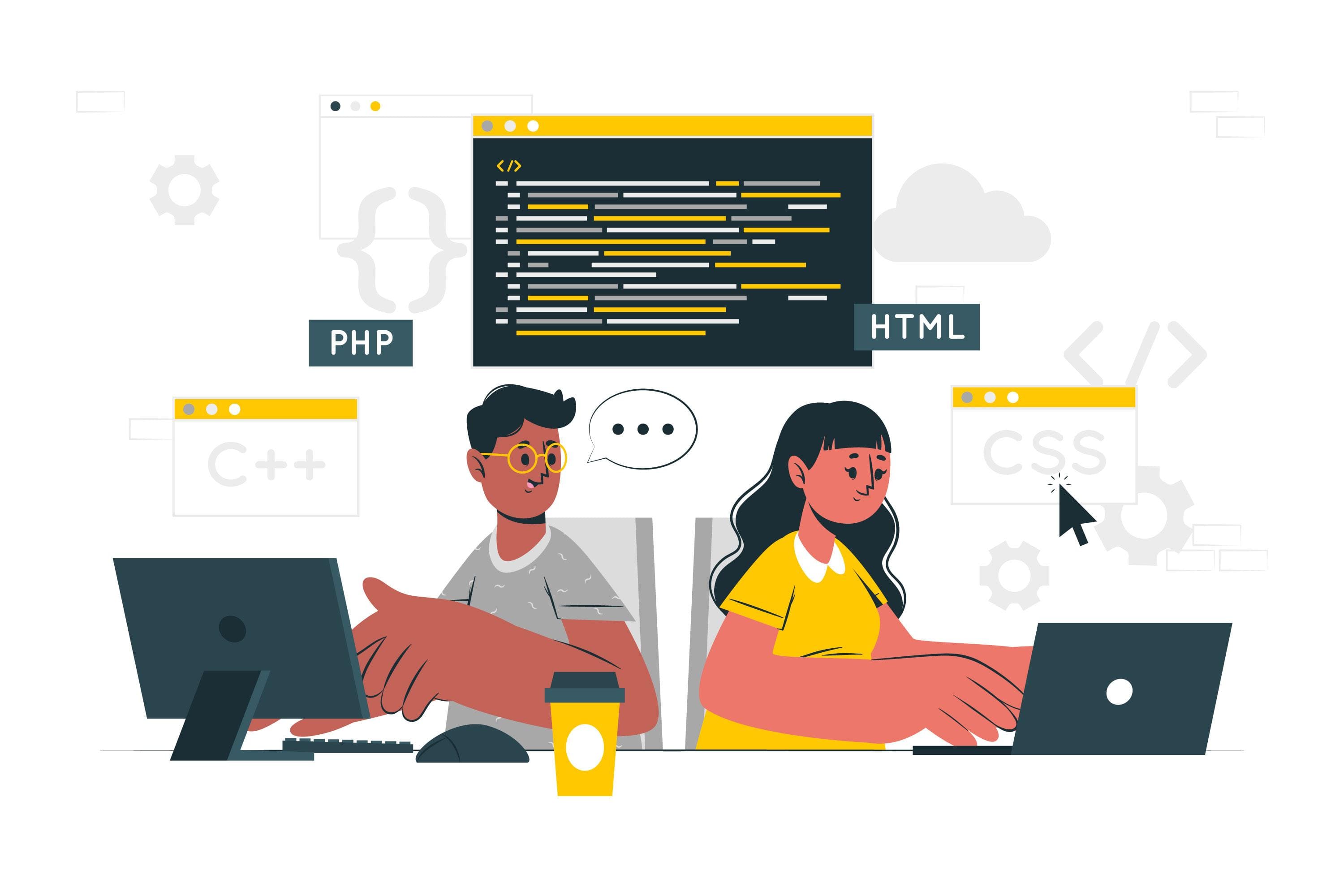
Backend Programming Course
The Server-Side Of Web Development, Which Is Where Logic, Data Management, And Server Operations Take Place, Is The Focus Of Back-End Development. Server-Side Programming Languages Are Frequently Used By Developers To Manage Databases, Process User Requests, And Maintain The General Functionality Of Web Sites. PHP Is A Prominent Server-Side Scripting Language That Is Widely Used In Back-End Programming. It Is Well-Known For Being Flexible And Working With Different Types Of Databases. PHP Allows Developers To Create Dynamic, Data-Driven Websites When Used In Conjunction With Relational Databases Such As Mysql. Developers Create The Server Logic, Manage User Authentication, Store And Retrieve Data, And Make Sure The Front-End And Underlying Infrastructure Are Seamlessly Integrated To Enable Web Applications To Function Smoothly In The Back-End Environment.
Course Modules
- Introduction of PHP
- XAMPP Setup
- Print Hello World
- Datatypes
- variable declaration
- comments
- Operators
- Constant
- String
- Looping
- Functions
- Arrays In PHP
- for each loop
- Multidimensional arrays
- Difference between GET method,POST Method, and Request
- Building Forms
- Retrieving submitted data
- Array functions
- String functions
- Date time functions
- Math Functions
- FileHandling Function
- Mysqli Functions
- Create Session
- Access & Destroy Session
- Isset() unset()
- Login Control Demo
- Setting A Cookie
- Accessing cookie
- Destroying a cookie
- File Handling
- Mail() Example
- PHPMailer Library use
- OOPS Concepts
PHP My-Admin Introduction
- SQL using MySQL
- Creating a database
- Selecting database
- Creating a table
- Inserting data into a table
- Show data from the table
- Drop table
- Drop database
- Constraints
- Import Export Database
- PHP Mysqli Connection
- How to Write Query
- Store Record
- Fetch Record
- Edit Record
- Delete
- SignUp & Login
- Change Password & Forgot Password
