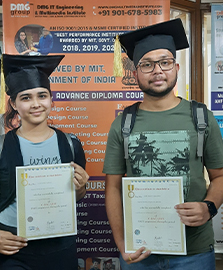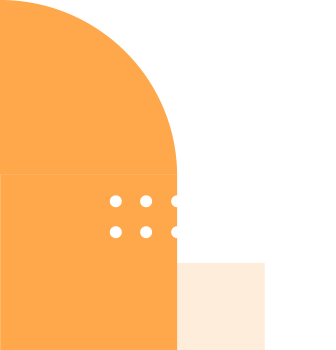Advanced Excel Course
An Excel Workbook Is One Of The Most Commonly Used Tools To Summarize And Present Data. An Excel Workbook Provides Users With A User-Friendly Interface To Record, Store, And Data Analyse. You Can Learn All About Advance Excel And Its Latest Tools From Our Advanced Excel Institute, And Start Doing It Yourself As An Expert. Our Advanced Excel Training Includes Lab Assignments And Projects For Better Understanding, Which Makes Us The Best Advanced Excel Training Institute In Ahmedabad Gujarat.
Course Modules
- How is excel important to business
- Understanding the excel interface
- Insertion and Deletion in excel
- Basic Formatting in excel
- Data types in excel
- Applying the sort Function
- Applying the filter Function
- Applying the Advanced Filter Function
- Uses of Short Function to Analysis the Data
- Using The Upper, Lower and Proper Functions
- Using The Right , Left And Search Functions
- Using the Trim, Concat and Len Functions
- Using the MIN, MAX, AVERAGE functions
- Finding the Standard Deviations
- Find the Percentiles of data
- Finding the outliers present in data
- Using the If Functions
- Using the IF ERROR Function
- Applying the COUNTIF Function
- Applying the SUMIF Function
- Applying the AVERAGEIF function
- Using Colobars For Formatting
- Using Color Scale for Data Formation
- Applying VLOOKUP Function
- Applying HLOOKUP Function
- Applying XLOOKUP Function
- Why to use index And Match
- Applying Index and match
- Making Pivot tables
- Making Pivot Charts
- Goal Seek Analysis
- Data Tables
- Scenario Management
- Understanding Regression
- Performing Liner Regression
- Understanding Excel macros
- Activating the Developer tab in excel
- Creating your First Macro
- File Types and Savings
- Running a macro Using keyboard shortcuts
- Running macros Using Buttons
- Navigating the Visual Basic Editor
- VBA Projects
- Excel’s VBA Object Model
- Where Do I put my Code?
- Understanding Code: Macro Process
- Editing & Deleting the Macros
- Training On Charts
- Bubble Charts
- Pyramid Chart
- Surface Chart
- Tree map Charts
- Donut Charts
- Data Cleaning
- Data Sorting
- Data Visualization
Excel Basics
Sort & Filter
Text Functions
Statistical Functions
Logical Functions
Conditional Formatting
Lookup Functions
Index and Match
Pivot Tables
What If Analysis
Regression
Macros in Excel
Getting Started With VBA
Introduction to Excel Charts & Smart Art Graphics
How to Create Business Analytics Dashboards
01

Advance Excel Student
02

Advanced excel Student
03

Advanced Excel Student
04